Element Classes
Currently, twenty-two element types are available in SeismoStruct. By making use of these element types, the user is able to create an unlimited number of different elements classes that are not only able to accurately represent structural members (columns, beams, walls, beam-column joints, etc.) and non-structural components (infill panels, energy dissipating devices, inertia masses, etc.) but also allow the modelling of different boundary conditions, such as flexible foundations, seismic isolation, structural gapping/pounding, and so on.
- Inelastic force-based frame element type - infrmFB
- Inelastic displacement-based frame element type - infrmDB
- Inelastic force-based plastic hinge frame element type - infrmFBPH
- Inelastic displacement-based plastic hinge frame element type - infrmDBPH
- Elastic frame element - elfrm
- Elastic frame element with hinges - elfrmH
- Inelastic infill panel element - infill
- Inelastic truss element - truss
- Inelastic masonry frame element – masonry
- Shell element - shell4
- Rack element - rack
- Rack element with hinges - rackH
- Linear link element - linlink
- Nonlinear link element – NLlink
- Elastomeric Isolator Element (Bouc Wen) – isolator1
- Friction Pendulum Isolator/System – isolator2
- Mass elements - lmass & dmass
- Damping element - dashpt
- Nonlinear damping element - NLdashpt
- Shallow Footings macro-element - ssilink1
- Pile Foundation macro-element - ssilink2
As mentioned above, element types are used to define element classes (exactly in the same manner that material types were used to define materials or section types were employed to define sections). Hence, just as for the case of materials and sections, in a SeismoStruct project there may exist any given number of different element classes belonging to the same element type (e.g. to model two different columns the user needs to define two different element classes, both appertaining to the same element type - frame elements). The element classes defined in this module are then employed in the Element Connectivity module to create the actual elements that form-up the structural model being built.
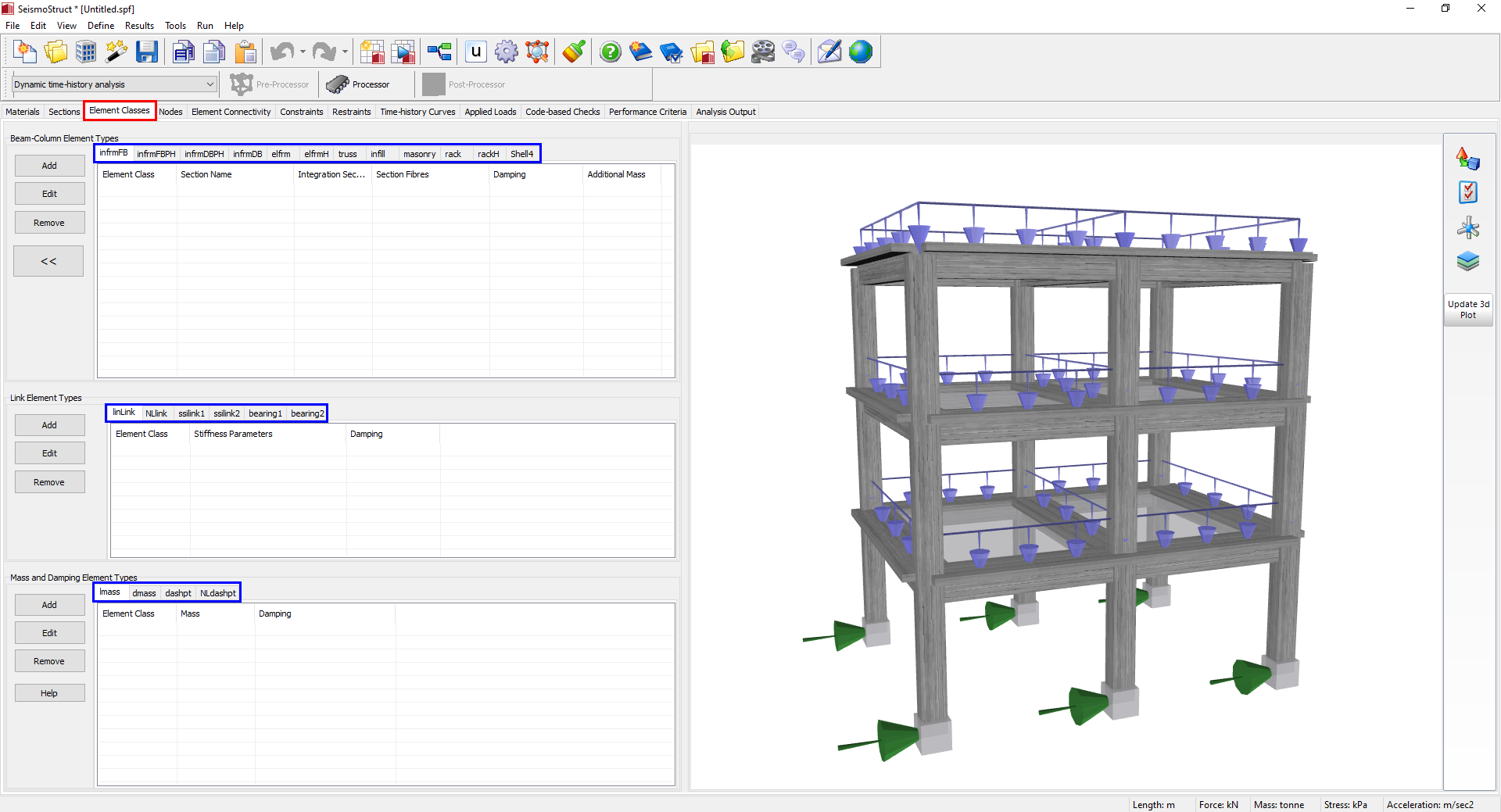
Notes
- Some element types (e.g. mass and damping elements) cannot be used in certain analysis types (e.g. static analysis) and thus may not always be available in the Element Classes module.
- Users may find interesting informations/suggestions about the modelling of structural and non-structural components in the NEHRP Seismic Design Technical Brief No. 4.
- Users may use the 'activation time' feature to exclude gravity loads from retrofitting elements (i.e. by activating retrofitting elements only after the first analysis step, which involves the application of gravity loads).