Using the Pre-processor
SeismoStruct projects are created in its Pre-processor area, which features a series of modules that are used in defining the structural model and its loading. These modules can be split into a general-type of category (Materials, Sections, Element Classes, Nodes, Element Connectivity, Restraints, Constraints, Output) which apply to all types of analysis, and into analysis-specific modules (Time-History Curves, Applied Loads, Target Displacement, Code-based Checks, Performance Criteria, Loading Phases, Adaptive Parameters, IDA Parameters, RSA parameters) which appear only in some types of analysis (e.g. the Code-based Checks and the Performance Criteria modules appear to all types of analysis apart from the Eigenvalue analysis, whereas the Adaptive Parameters module is available only if the user chooses to run Static Adaptive Pushover Analysis).
In each aforementioned module it is possible to hide the data entry table through the corresponding button (see below) in order to view the 3D rendering of the structural model in 'full-screen' modality.
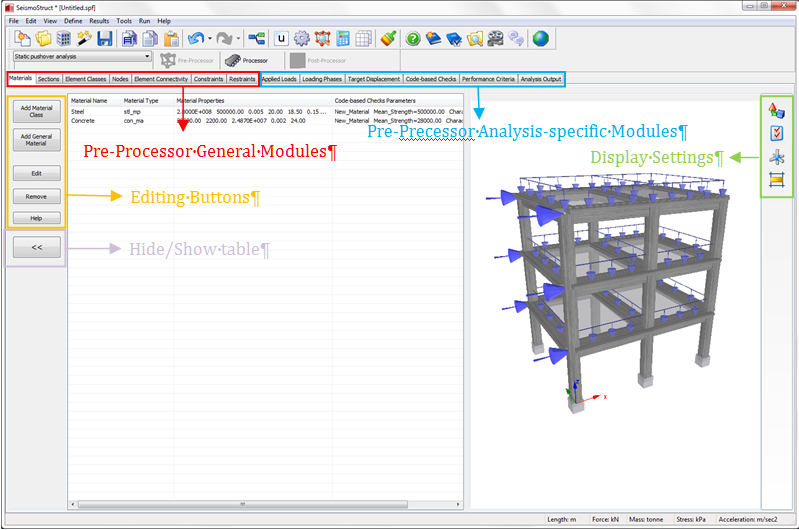
A common set of editing rules and options apply to all pre-processor modules and are described within this chapter.
Important: Users are strongly advised to consult these rules before embarking on the task of creating a model.
It is also noted that all input information required to run an analysis (e.g. structural model, load pattern, output settings, etc.) is saved within a text-based SeismoStruct Project File, distinguishable by its *.spf extension; double-clicking on these files will open SeismoStruct in the Pre-processor area directly. The function 'Model Statistics', available from the program menu (View > Model Statistics), allows users to view a summary of the model input data.