Node/Element Groups
One other power-user facility of SeismoStruct consists on the possibility for the creation of node or element groups. Typically, these nodes/elements feature common characteristics (e.g. they belong to the top storey of a building, they define the deck of a bridge, etc.) and grouping them together serves the purpose of facilitating their individuation and selection in many Pre- and Post-Processing operations. The Groups dialog box is accessed from the main menu (Edit > Organise Groups…) or through the corresponding toolbar button. ![]()
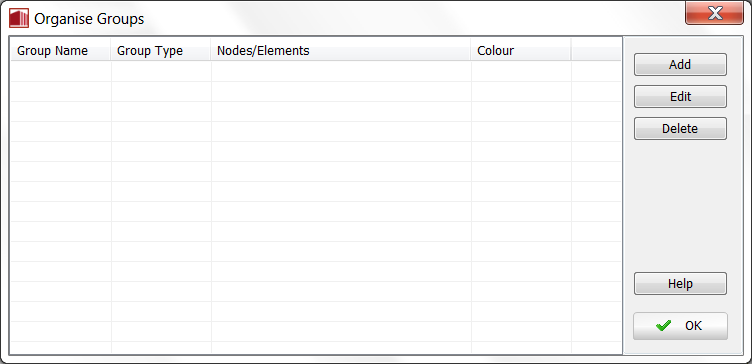
Users can add, edit and delete node and element groups using the Organise Groups facility, where a list of all nodes and elements used in the current structural model are displayed.
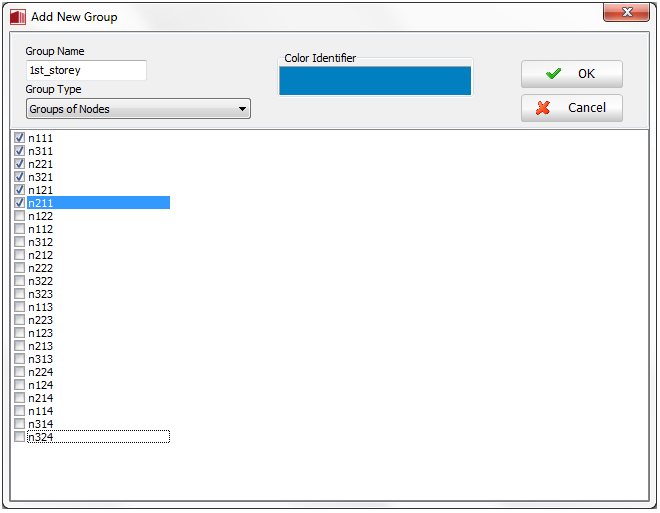
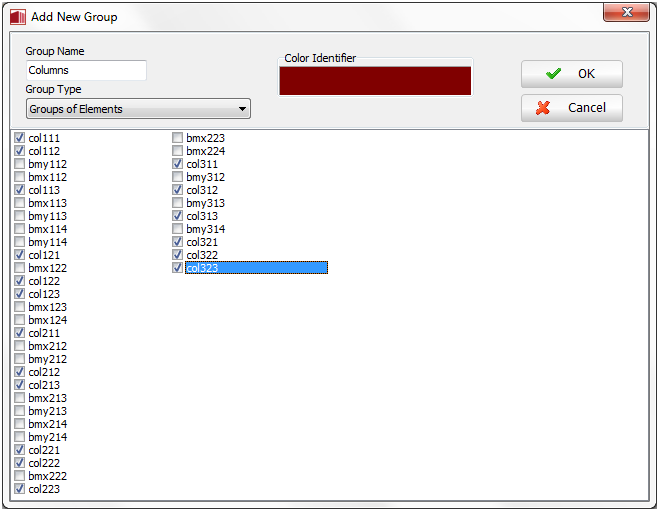
In addition, users can also use a selection of nodes and elements, made within the Nodes and Element Connectivity modules respectively, and use the popup menu to add them to a new group. The latter is probably the most effective way of creating a new group, since users can in this way take advantage of the different sorting options to make the selection of nodes/elements of interest significantly faster.
Note: The Groups facility is particular useful for selecting nodes and elements to be post-processed, thus reducing the size of output files and speeding up post-processing operations.