Project Settings
For each SeismoStruct project it is possible to customise both the usability of the program as well as the performance characteristics of analytical proceedings, so as to better suit the needs of any given structural model and/or the preferences of a particular user. This program/project tweaking facility is available from the Project Settings panel, that can be accessed through Tools > Project Settings… or through the corresponding toolbar button ![]() .
.
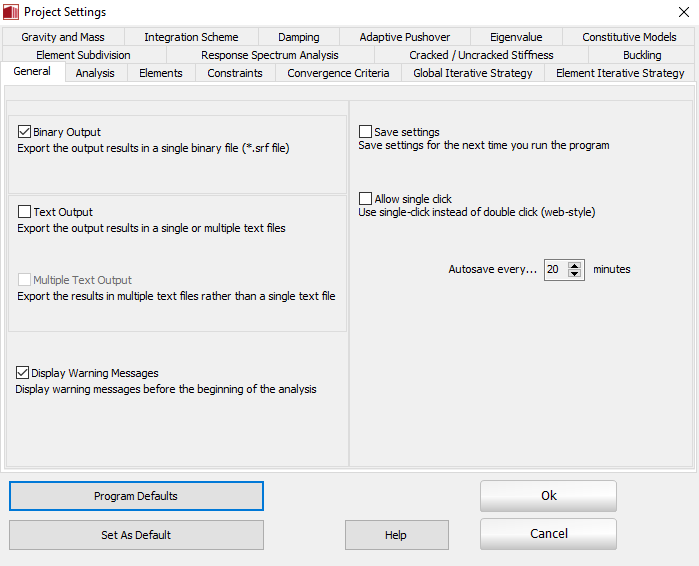
The Project Settings panel is subdivided in a number of tab windows, which provide access to different type of settings.
- General
- Analysis
- Elements
- Constraints
- Adaptive Pushover
- Eigenvalue
- Constitutive Models
- Element Subdivision
- Response Spectrum Analysis
- Cracked/Uncracked Stiffness
- Buckling
- Convergence Criteria
- Global Iterative strategy
- Element Iterative Strategy
- Gravity and Mass
- Integration Scheme
- Damping
Common to all tab windows are the Program Defaults and Set as Default options found at the bottom of the Project Settings panel. The Set as Default option is employed whenever the user wishes to define new personalised default settings, which will then be used in all new projects subsequently created. The Program Defaults, on the other hand, can be used to reload, at any time, the original program defaults, as defined at installation time. Note, however, that the Program Defaults option does not change the default program settings, it simply loads the installation settings in the current project. Hence, if the user has previously personalised the default settings of the program (using the Set as Default option) and then wishes to revert the program default settings back to the original installation defaults, he/she should first load the Program Defaults and then choose the Set as Default option.
Notes
- It is noted that for the majority of applications, there is no need for the Project Settings default values to be modified, since these have been chosen so as to fit the requirements of standard type of analysis and models, leading to optimised solutions in terms of performance efficiency and results accuracy.
- Users are advised to always reset the Project Settings to its Program Defaults after the installation of a new version, since there may be cases where these have not been correctly installed.