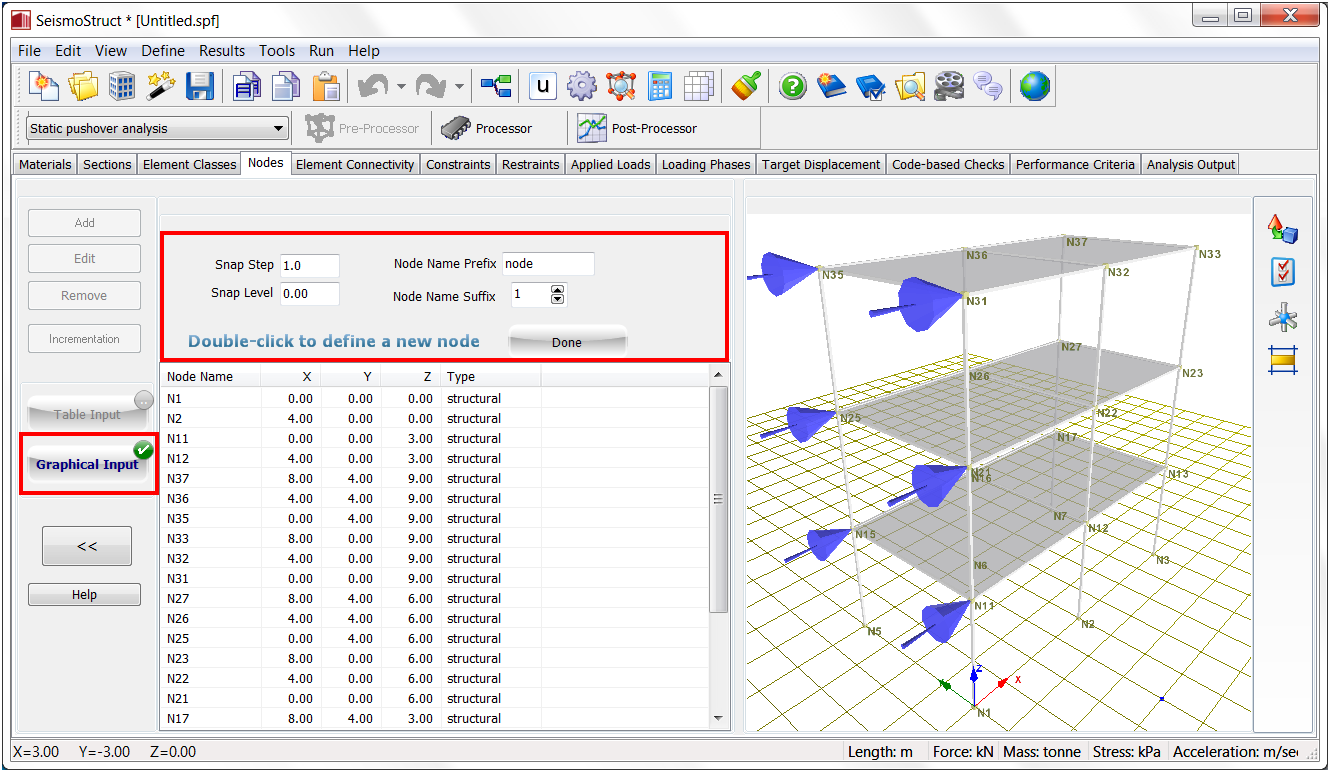Nodes - Graphical Input
The user can also add nodes through the Graphical Input button. First the user has to select the Snap Level (the default value is 0), then he/she has to double-click on the grid in order to define the node, as illustrated in the figure below.