Steel Brace
New steel braces may be added with two clicks on the Building Modeller Main Window.
On the Properties Window that appears, users can adapt the main parameters that affect the strength and stiffness of the new brace.
- The type of the brace: currently the following types are supported: (i) X-Brace with connected diagonals, (ii) X-Brace with disconnected diagonals, (iii) diagonal brace, (iv) inverted diagonal brace, (v) V-Brace and (vi) Inverted V-Brace (Chevron Brace).
- The steel section of the brace members
- The yield strength of the brace steel
- The type of connection to the concrete frame (pinned or fully fixed)
- The modelling parameters
After defining all the section's properties, the new member may be inserted graphically with two mouse clicks on the building's plan view that outline the start and the end of the steel brace. The inserting line can lie at the centre or at either of the two sides of the steel brace; this can be determined by clicking on any of the three lines on the View/Modify Geometry window (the black line is the selected option).
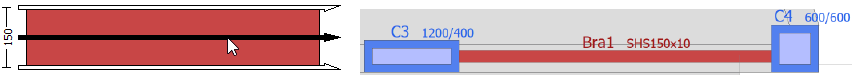
For guidelines on how to insert steel braces click here.