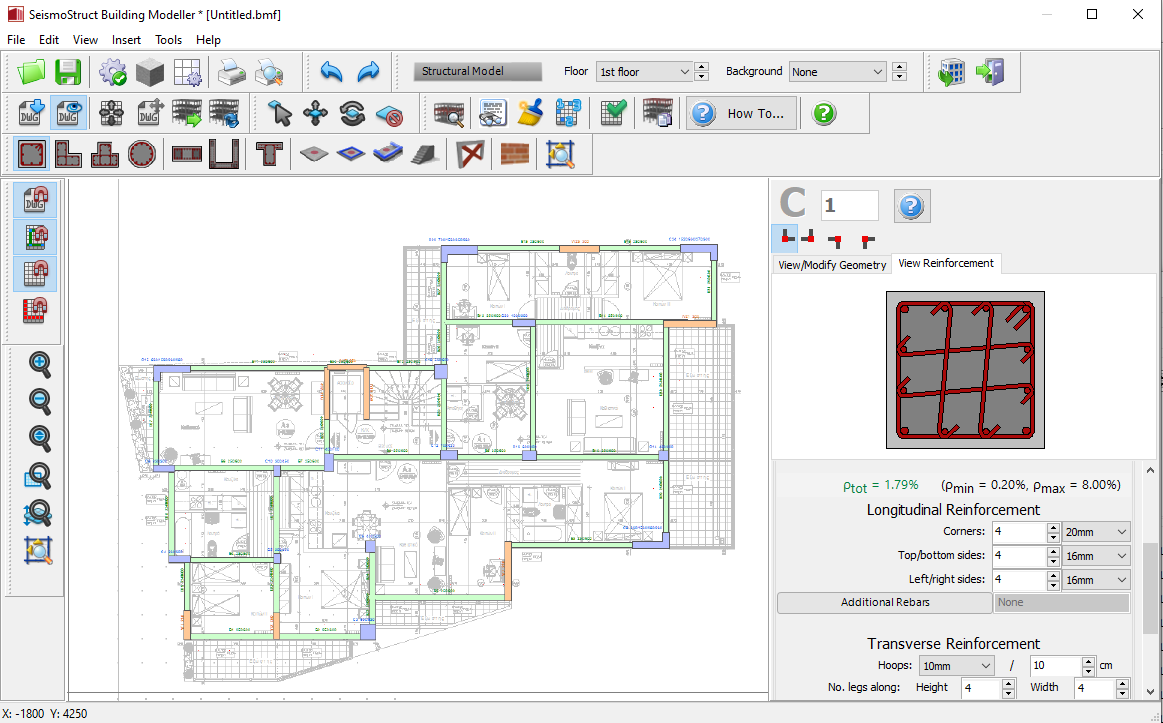Insert CAD drawing
The possibility of inserting as background a CAD drawing is offered from the Menu (File > Import DWG...) or through the corresponding toolbar button  . Once the drawing is inserted the user is asked to specify the drawing’s units and to choose whether to move the DWG/DXF file to (0,0), i.e. to the origin of the coordinates system. Selecting this checkbox moves the bottom-left edge of the drawing to the (0,0) coordinates, irrespective of its initial CAD coordinates.
. Once the drawing is inserted the user is asked to specify the drawing’s units and to choose whether to move the DWG/DXF file to (0,0), i.e. to the origin of the coordinates system. Selecting this checkbox moves the bottom-left edge of the drawing to the (0,0) coordinates, irrespective of its initial CAD coordinates.
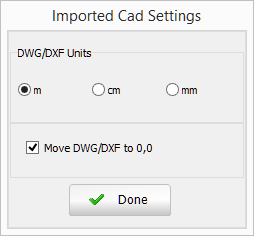
Note that the axes origin can be further moved to a different point that might be more suitable after loading the CAD file with the Move Axes Center (![]() ) toolbar button, also accessible from the Menu (View > Move Axes Center).
) toolbar button, also accessible from the Menu (View > Move Axes Center).
The option of moving the imported CAD file is also available through the Move DWG (![]() ) toolbar button or from the main menu (View > Move DWG)
) toolbar button or from the main menu (View > Move DWG)
Finally, from the Menu (View > Show/Hide DWG) or through the  toolbar button the option whether the CAD drawing will be visible or not is also defined.
toolbar button the option whether the CAD drawing will be visible or not is also defined.