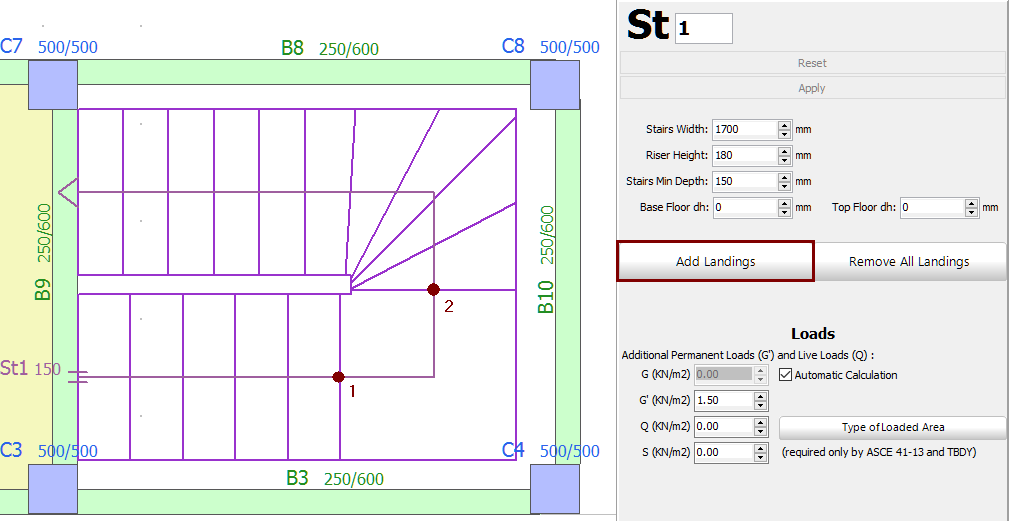Insert Stairs
Stairs may be inserted from the Menu (Insert > Stairs) or through the corresponding toolbar button ![]() .
.
The self-weight of the stairs may be automatically calculated according to the stairs’ geometry, materials and specific weight or a user-defined value may be used. The stairs' additional permanent and live loads can be defined either manually or by selecting the appropriate type of loaded area from the corresponding list. The snow load is required only by ASCE 41-23 and TBDY.
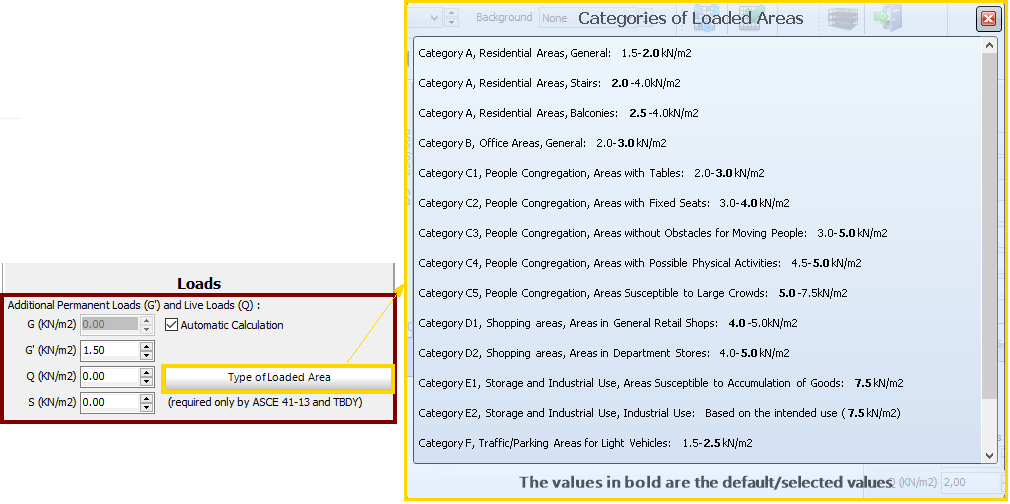
Stairs may be easily defined by specifying their centreline. After defining the centreline's corner points the Apply button should be clicked on the Properties Window to complete its insertion or the Reset button to redraw it.
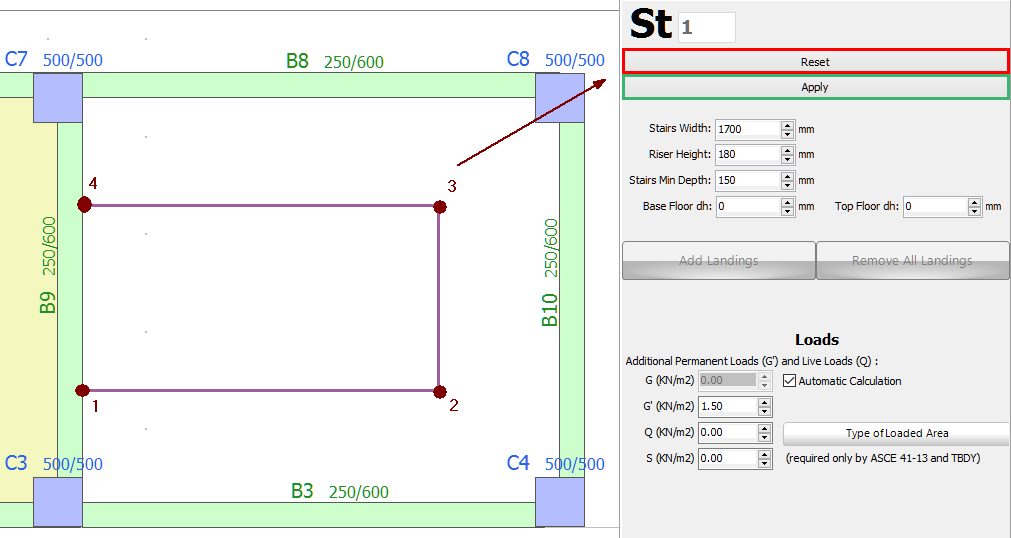
After the insertion of the stairs, landings may also be defined. Select the stairs and the Add Landings button from the stair's Properties Window. The two ends of the landings need to be specified graphically on the centreline. The defined landings may be removed through the Remove All Landings button.