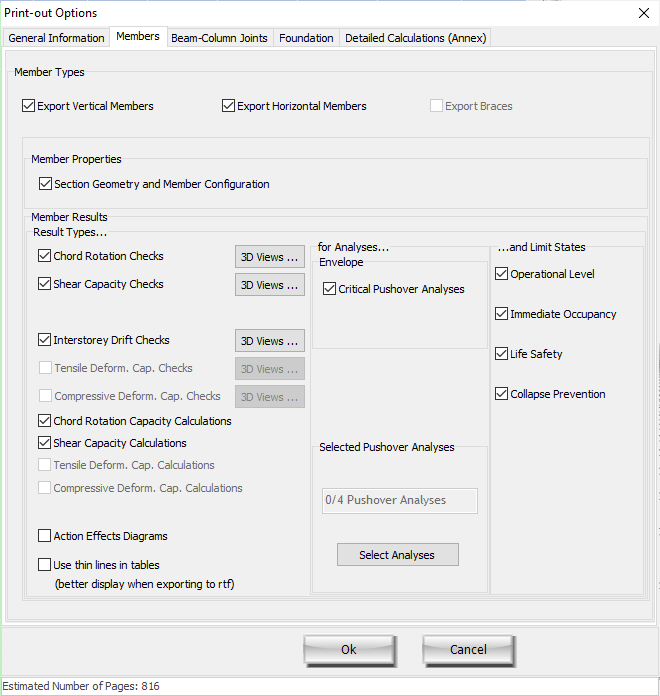Members
In the Members module users may determine the information about the structural members that will be exported to the technical report. The choice of selecting whether to export just the vertical, the horizontal members or the steel braces,all or none is available from the corresponding check-boxes.
The members’ properties may also be selected to be exported. Further, users may choose the members’ results that will be included in the technical report, i.e. which of the checks results to be exported, for which analyses and for which limit states.
Notes
- The module is active only if the checks for member chord rotations, member shear forces, member strains or interstorey drifts have been carried out.
- The option of selecting the envelope of the most critical analyses or the average values is available. The latter is available in nonlinear dynamic procedure only.
- The perspective of the 3D plot view is modified in the report, through the 3D Views... button, once the Update Report View button is selected.