General Information
In the General Information module users may determine the general information of the structure that will be included in the technical report. The option of not extracting any general information is available by disabling the Export General Information check-box.
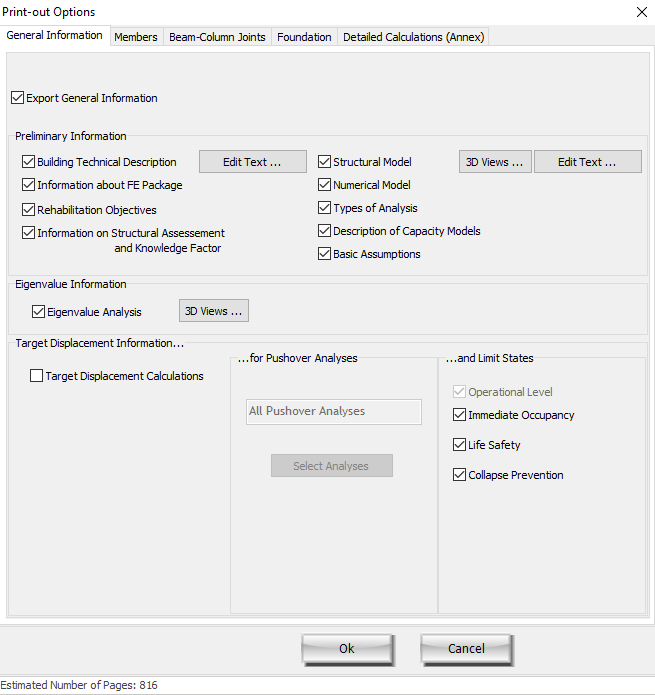
Preliminary Information
Herein, the information about the program and the Codes that will be included in the report is specified. An effort has been made to include by default the information needed for the case of the most common structures, but there are also numerous options available to the user with data to be included in the report. Further, by selecting the relevant Edit Text buttons predefined texts appear providing some guidelines for the technical description of the structure and the software, which can be partially or totally modified according to the users’ needs and preferences.
All the information about the SeismoBuild program and the Codes, such as the rehabilitation objectives, the structural assessment, the knowledge factors, the types of analysis and the capacity models for assessment and checks, as well as the numerical model and the basic assumptions are predefined or automatically assigned and may be exported to the technical report by selecting the corresponding check-box.
The perspective of the 3D plot views of the structure exported in the technical report may be modified once the Update Report View button is selected within the ‘View/Modify 3D Views’ window, accessible by the 3D Views... buttons.
Eigenvalue Information
The choice of including the eigenvalue analysis results in the technical report is available in this module. The eigenvalue results that will be exported are the natural period/frequency of vibration of each mode, the modal participation factors and the effective modal masses, as well as, two figures for the fundamental periods along global axes X and Y. Users may modify the perspective of these figures through the 3D Views... button, wherein a scale amplifier is also available in order to change the 3D plot deformations scale.
Target Displacement or Dynamic Analysis Information
When the nonlinear static procedure is selected, the capacity curve of the structure before and after the linearization for the selected pushover analysis, as well as the target displacement for the selected limit states may be exported to the technical report. Users may define for which analyses the target displacement information will be exported, as well as for which limit states. The default selection is to export the information for all the executed analyses and for all the limit states.
In the case of nonlinear dynamic procedure, the artificial accelerograms for the selected dynamic analysis in X and Y axis, as well as the equivalent response spectra for the selected limit states may be exported to the technical report. Users may define, for which analyses the artificial accelerograms information will be exported, as well as for which limit states. The default selection is to export the information for all the executed analyses and for all the limit states.