Joints Horizontal Hoops Area (Eurocodes only)
Herein the results of the horizontal hoops area checks for beam–column joints are exported (this check applies only to Eurocode 8). Users may select for which Limit State to view the results and choose filters, which include the determination of the analysis and the floor. The limit states available are those already selected in the Limit States module in Code Requirements. In addition, in the drop-down menu for the analysis selection apart from the executed analyses there is an option called Critical Analysis, which is the envelope of the results of all the analyses. The joints that do not satisfy the horizontal hoops area requirement are marked with red both in the table view and the 3D view format, whereas different visualisation options are available. For instance users may select to display the members’ performance ratios or each member’s critical analysis on the 3D plot, or to display the elements with different colours, depending on the value of their performance ratio for the selected limit state.
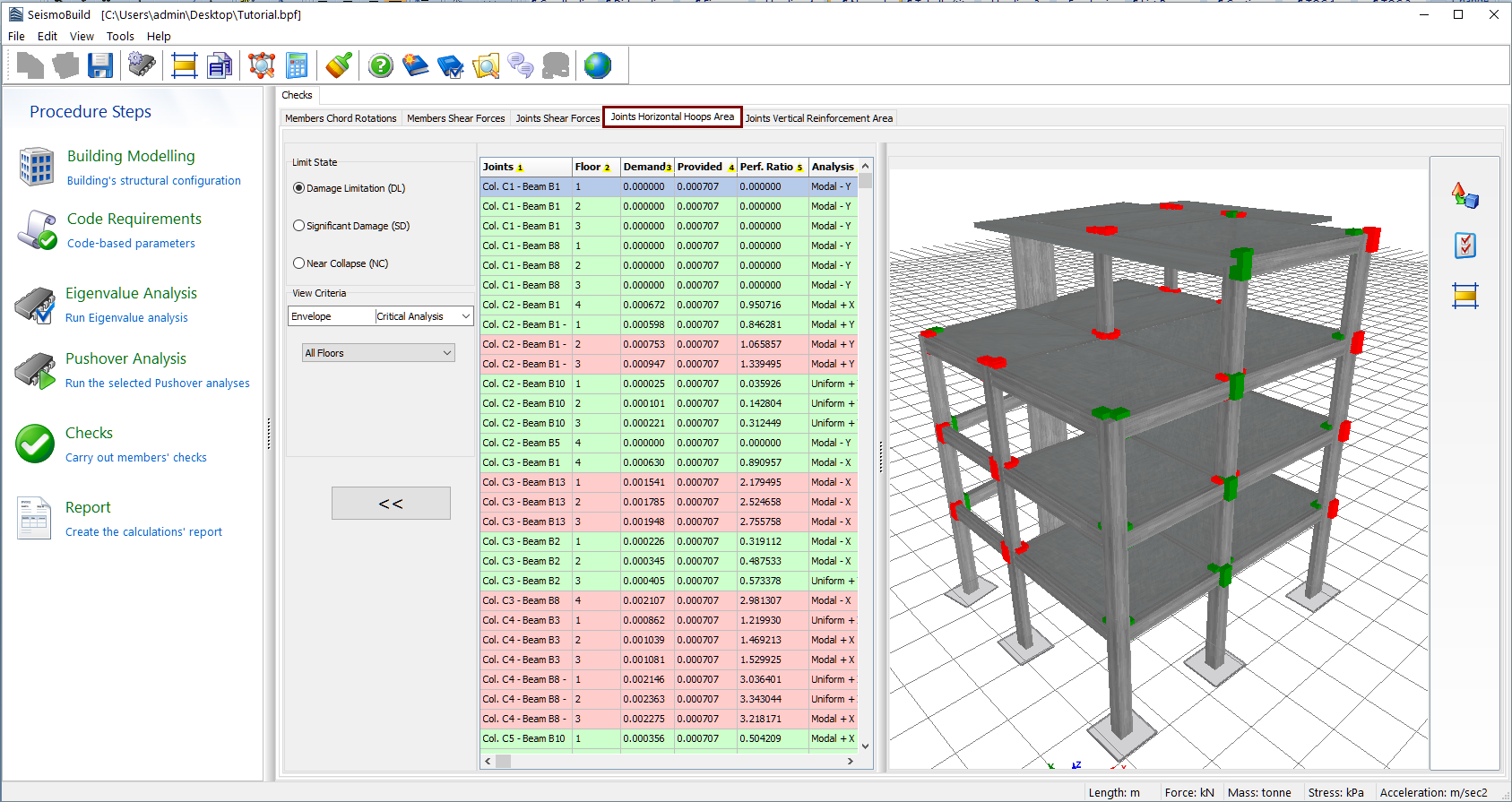
Notes
- It is possible to hide the data entry table through the corresponding button [<<], in order to view the 3D rendering of the structural model in 'full-screen' modality.
- By right clicking on a beam-column joint and selecting the View All Joint Checks, a window with the complete set of checks for that particular joint appears.