Material Sets
The material sets properties can be defined from the main window (Tools > Define Material Sets), through the corresponding toolbar  button, or through the Define Material Sets button within the member’s properties window. The required materials properties depend on the type of the members, i.e. existing or new members. For existing materials the mean strength value and the mean strength value minus one standard deviation are required, whereas for new materials the characteristic strength value and the mean strength value should be assigned. By default, there are two material schemes, one for the existing elements and one for the new ones. Users may modify the values of the default sets, but they can also add new material sets to cover the needs of their model (e.g. when several different material strengths are employed in the structural system).
button, or through the Define Material Sets button within the member’s properties window. The required materials properties depend on the type of the members, i.e. existing or new members. For existing materials the mean strength value and the mean strength value minus one standard deviation are required, whereas for new materials the characteristic strength value and the mean strength value should be assigned. By default, there are two material schemes, one for the existing elements and one for the new ones. Users may modify the values of the default sets, but they can also add new material sets to cover the needs of their model (e.g. when several different material strengths are employed in the structural system).
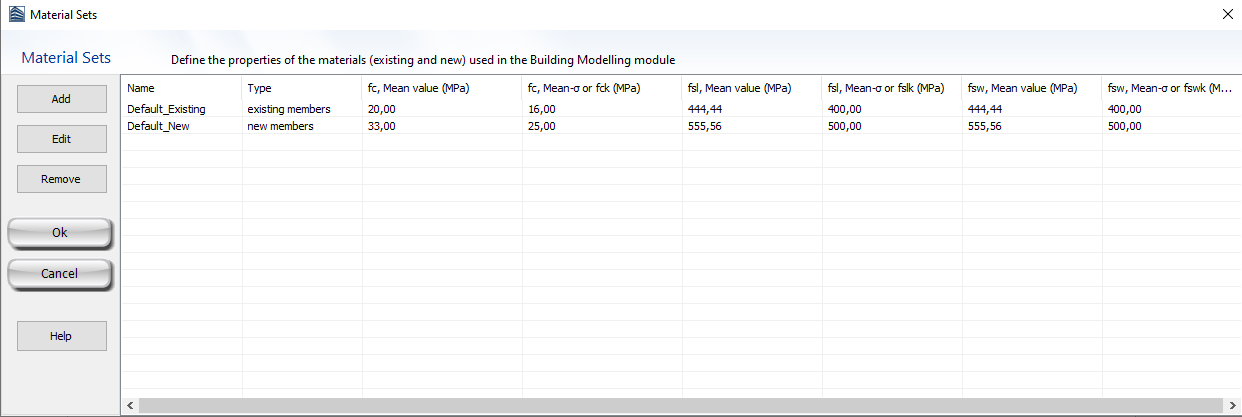
Notes
- There is a limit to the number of the defined material schemes equal to 10. The default material sets cannot be removed.
- The option of applying predefined material strengths, depending on the year of construction of the building, is available when this is allowed from the selected Code.