Define Modelling Parameters
The member's modelling parameters may be defined from the Modelling Parameters dialog box available in the Advanced Modelling area of the Properties Window. Herein, users may determine:
- the concrete and steel material types;
- the frame element type;
- the number of section fibres;
- the Moment/Force releases.
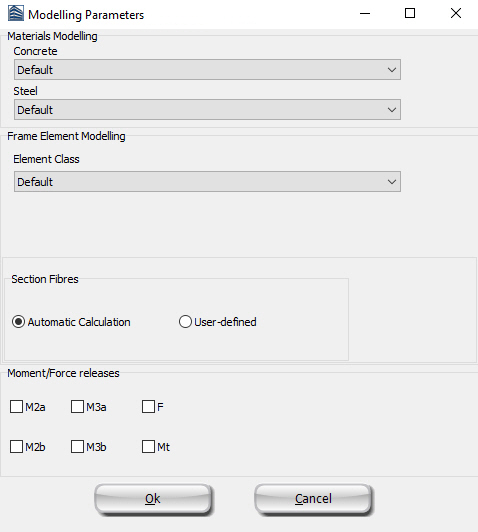
Notes
- The choices in the Advanced Building Modelling tab for the materials and frame element types are the "Default options" within the Modelling Parameters tab.
- Code based checks are not executed for the member of the elastic frame element type (elfrm). Hence, this element type may be employed only for special modelling cases, when an elastic member behaviours is expected.
- Users may assign the number of fibres of their choice or they may select the automatic calculation, according to which 50 fibres are defined for a member’s concrete area less than 0.1m2 and 200 fibres for a member’s concrete area more than 1m2, whereas linear interpolation is executed for the in between values. Each longitudinal reinforcement bar is defined with 1 additional fibre; added to the abovementioned concrete number of fibres.