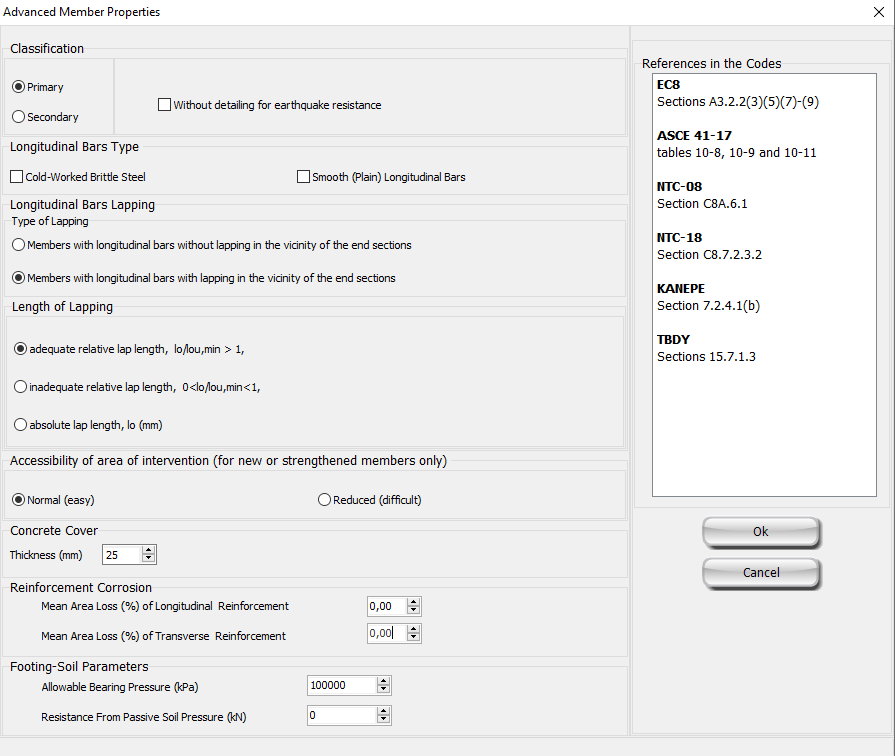Define Advanced Member Properties
The member’s code-based settings may be defined from the Advanced Member Properties dialog box available in the Advanced Modelling area of the Properties Window. Herein, users may determine:
- the element’s classification (i.e. primary or secondary seismic member);
- whether the member is with or without detailing for earthquake resistance;
- the cover thickness;
- the type of the longitudinal bars (cold-worked brittle steel and smooth -plain- longitudinal bars may be assigned);
- the type of lapping for the longitudinal bars;
- the length of lapping for the longitudinal bars, which may be defined in three ways: (i) the members have adequate relative lap length, compared to the minimum lap length for ultimate deformation (default option), (ii) the members have inadequate relative lap length (the ratio between the applied lap length and the minimum lap length for ultimate deformation should be defined), and (iii) the members have inadequate lap length (the absolute lap length should be assigned);
- the accessibility -easy or difficult- of the location of the intervention (this parameter, employed in strengthened members, is available only in the Greek Seismic Interventions Code).
A special window is available in the dialog box with references to specific sections of the Codes for the users who will need more information regarding the aforementioned settings. The references in this window change, in order to correspond to the parameter pointed with the mouse.
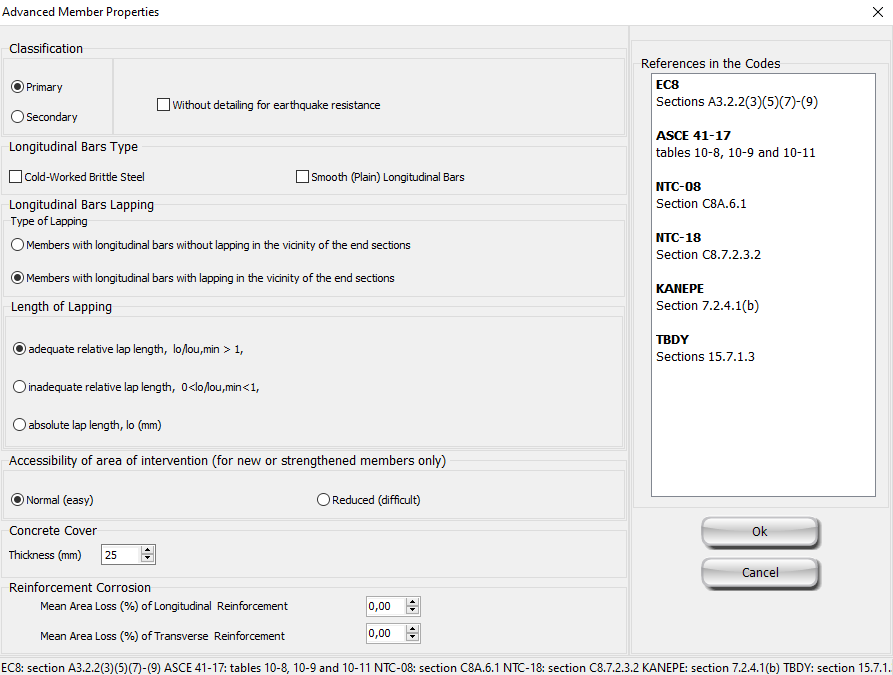
For Foundation Members (i.e. Individual Footings and Strip Footings) two more parameters need to be defined namely the Allowable Bearing Pressure and the Resistance from Passive Soil Pressure.