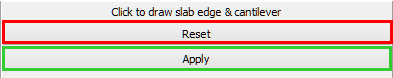Insert Slab by Perimeter
In order to introduce a slab by perimeter, the slab's corners should be identified. The Slab by Perimeter may be inserted from the main menu (Insert > Slab by Perimeter) or through the corresponding toolbar button ![]() .
.

After defining the slab's corner points, the Apply button should be clicked on the Properties Window to complete its insertion. Alternatively, with the Reset button user may decide to redraw the slab.