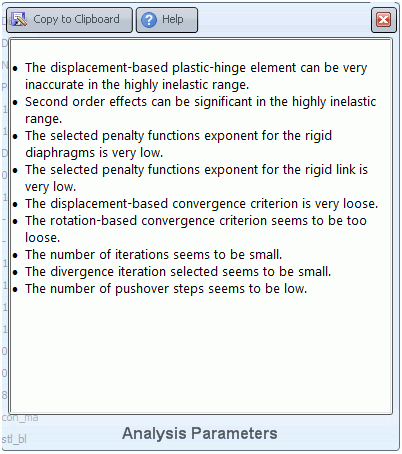Settings Schemes
Ten predefined settings schemes are available for the users’ convenience, defining the more important analysis parameters.
These predefined Settings Schemes have been chosen so as to fit the requirements of multiple types of analysis and models, leading to optimised solutions in terms of performance efficiency and results accuracy. Depending on a model’s particular characteristics and demands, different Settings Schemes might fit at different cases; the program carries out an internal check and a notification message is issued, whenever one or more of the settings do not seem to suit the needs of the specific project. The notification messages that might appear are the following:
-
The selected settings scheme seems reasonable, which means that with the selected combination users will probably not face convergence difficulties or accuracy problems during the analyses;
-
Strict convergence criteria. Convergence problems might arise; the program warns for possible convergence problems that might arise because of the strict convergence criteria chosen;
-
Very strict convergence criteria. Convergence problems will probably arise; the program warns for possible convergence problems that will probably arise because of the very strict convergence criteria chosen;
-
Loose convergence criteria. Accuracy problems might arise; the program warns for possible accuracy problems that might arise because of the loose convergence criteria chosen;
-
Very loose convergence criteria. Accuracy problems will probably arise; the program warns for possible accuracy problems that will probably arise because of the very loose convergence criteria chosen.
When a chosen settings scheme does not seem reasonable, a See Why button appears on the right side of the bar. By clicking on this button users are able to see why the selected settings scheme should not be applied to their model, and which specific settings need to be changed to improve them.