Envelope Shapes
By accessing the Envelope Shapes module (available for Artificial Accelerogram Generation and Artificial Accelerogram Generation & Adjustment methods), users can define the envelope to be used in the accelerogram generation phase. First of all, it is necessary to assign a name to the envelope and then select the envelope type from the drop-down menu. It is possible to create different envelopes of the same type, as well as of different duration. Users can save them in a list and can modify each envelope in any time.
In total eight envelope types are available, with six of these being defined by given functions, one being user-defined and another derived from an accelerogram.
With such a large number of envelope shape options available in SeismoArtif, markedly different accelerograms can be generated starting from the same target spectrum.
Functional envelope shapes
The functional envelope shapes available in SeismoArtif are:
For each of these envelopes, different parameters should be specified.
Stationary
The level of the intensity for this envelope shape is constant and equal to 1.0 for all of the specified duration (default value equal to 20 sec).
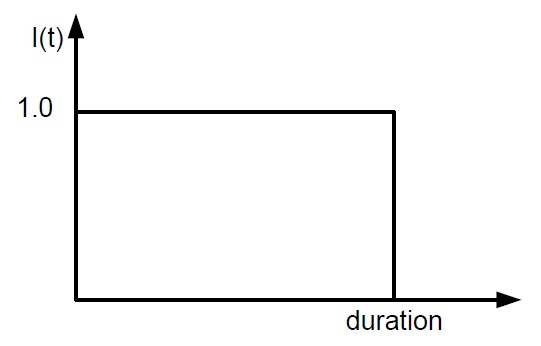
Trapezoidal
To define the Trapezoidal envelope shape [Hou, 1968], users must specify three parameters:
- Duration (default value equal to 20 sec)
- Rise Time: it is the instant of time (in sec) corresponding to the beginning of the horizontal part of the envelope.
- Level Time: it is the instant of time corresponding to the beginning of the descending branch of the envelope. The Level Time should be larger than the Rise Time.
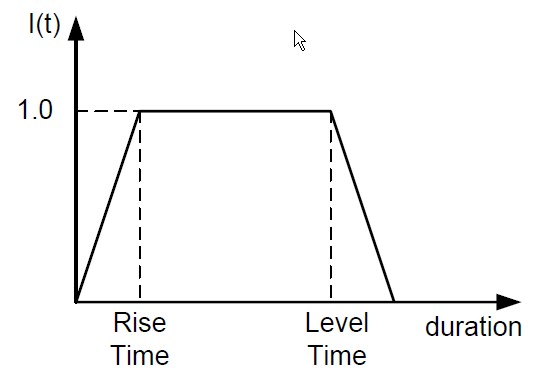
Exponential
To define the Exponential envelope shape [Liu, 1969], users must specify three parameters:
- Duration (default value equal to 20 sec)
- α and β: they are two parameters influencing the shape of the exponential envelope and equal to 0.1 and 0.5 by default. Parameter β should be grater than α.
- A fourth parameter (A) is computed internally as a function of α and β.
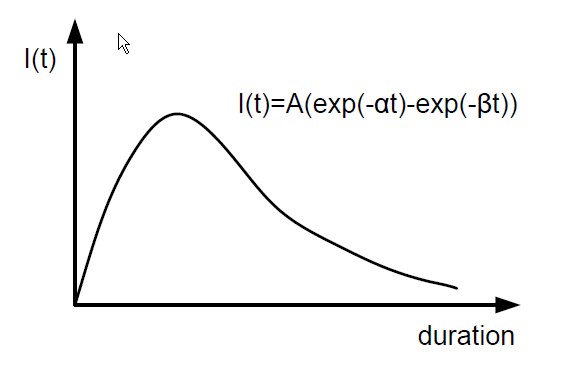
Compound
To define the Compound envelope shape [Jennings et al., 1968], users must specify five parameters:
- Duration (default value equal to 20 sec)
- Rise Time (default value equal to 5 sec): it is the instant of time (in sec) corresponding to the beginning of the horizontal part of the envelope.
- Level Time (default value equal to 15 sec): it is the instant of time corresponding to the beginning of the descending branch of the envelope. The Level Time should be larger than the Rise Time.
- α parameter (default value equal to 2 sec).
- Power parameter.
The last two parameters influence the shape of the descending and ascending branches respectively.
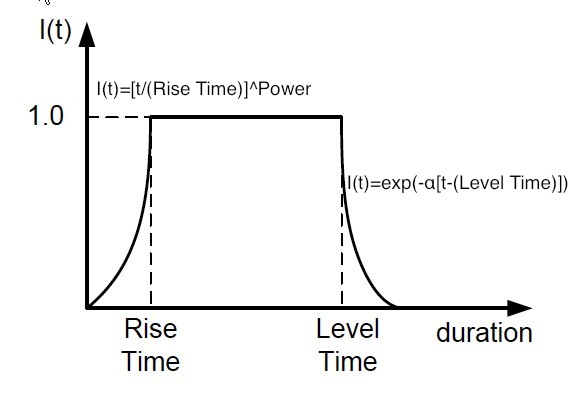
Saragoni & Hart
Saragoni & Hart envelope curve [Saragoni & Hart, 1974] is the one highlighted by default. Three parameters are needed to fully define this envelope shape:
- Duration (default value equal to 20 sec)
- t1 (default value equal to 4 sec): it is the instant of time corresponding to unitary intensity. This parameters should be a real number lower than duration.
- Idur (default value equal to 0.0 5sec): it is the value of intensity corresponding to the last instant of time. This parameter should be a real number smaller than unity.
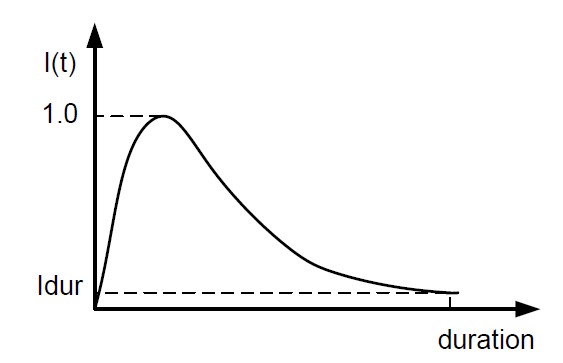
Trigonometric
To define the Trigonometric envelope shape, the user must specify three parameters:
- Duration (default value equal to 20 sec).
- Rise Time (default value equal to 5 sec): it is the instant of time corresponding to the beginning of the horizontal part of the envelope.
- Level Time (default value equal to 15 sec): it is the instant of time corresponding to the beginning of the descending branch of the envelope. The Level Time should be larger than the Rise Time.
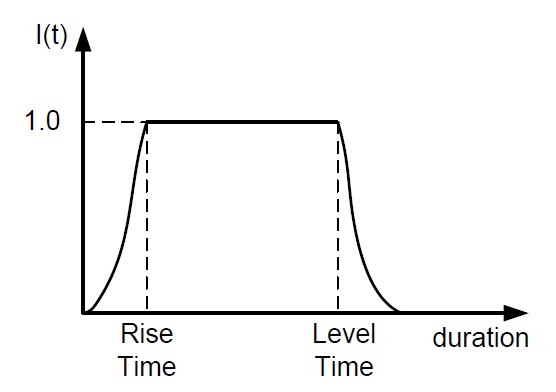
User-Defined envelope shape
Following this option, users can define the envelope shape themselves entering intensity and corresponding time values in the table and specifing the duration of the accelerogram (20 sec by default) to be simulated. On the right hand side of the screen, the entered user-defined shape is displayed.
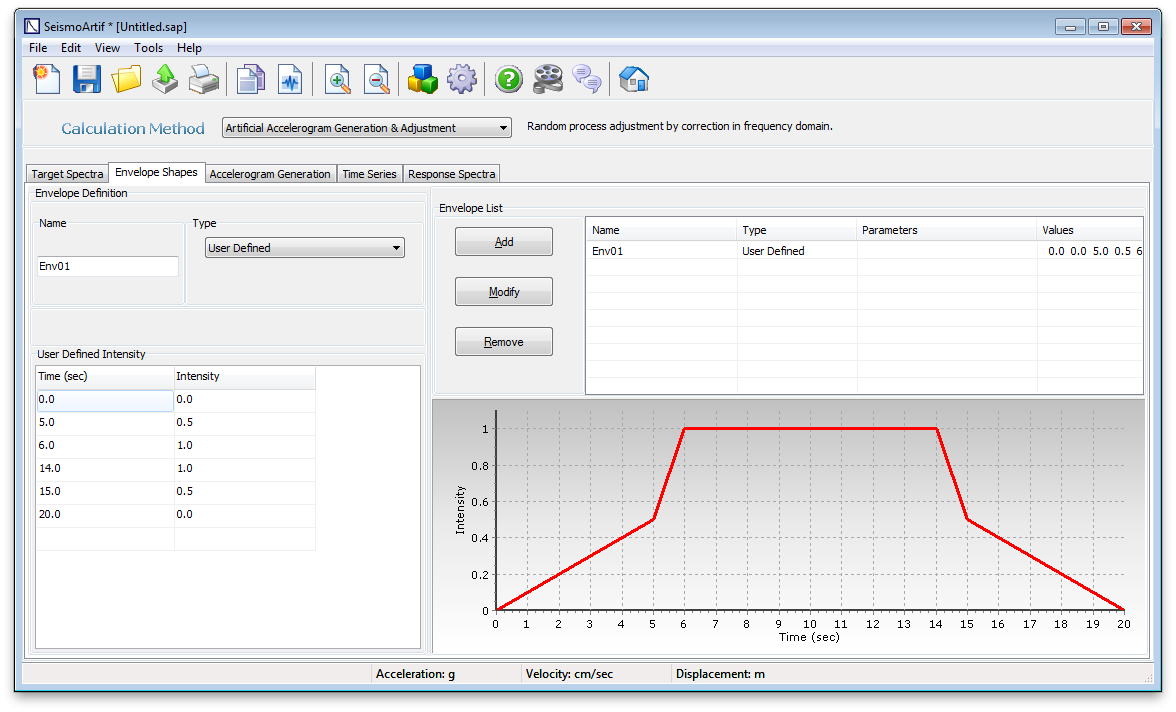
Accelerogram envelope shape
Lastly, a user may define the envelope shape by starting with a given accelerogram. Clicking the button Open Accelerogram, it is possible to select any record loaded as text file. The shape of the envelope, derived from the selected record, is displayed on the right-hand-side of the screen. The duration can be specified by the user and is set equal to 20 sec by default.
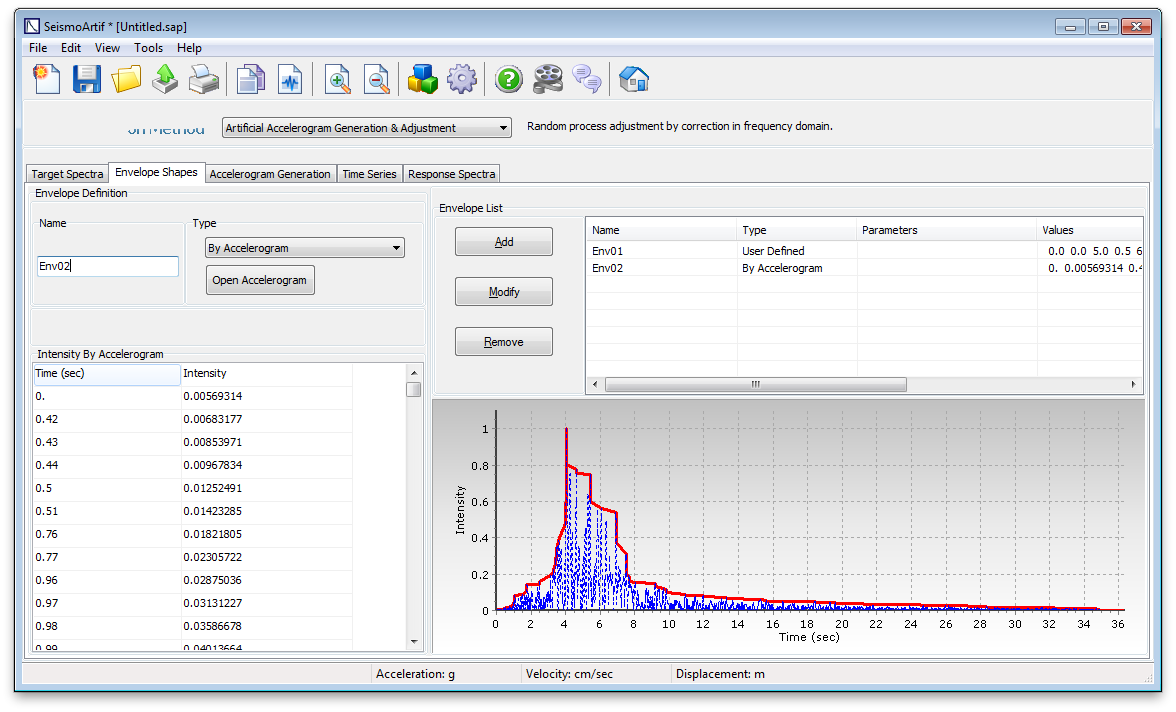
Note: For calculation methods different from Artificial Accelerogram Generation and Artificial Accelerogram Generation & Adjustment methods, this module is no longer visible, since these two procedures do not start from a random process, but rather from a synthetic (Synthetic Accelerogram Generation & Adjustment method) or real accelerogram (Real Accelerogram Adjustment method).