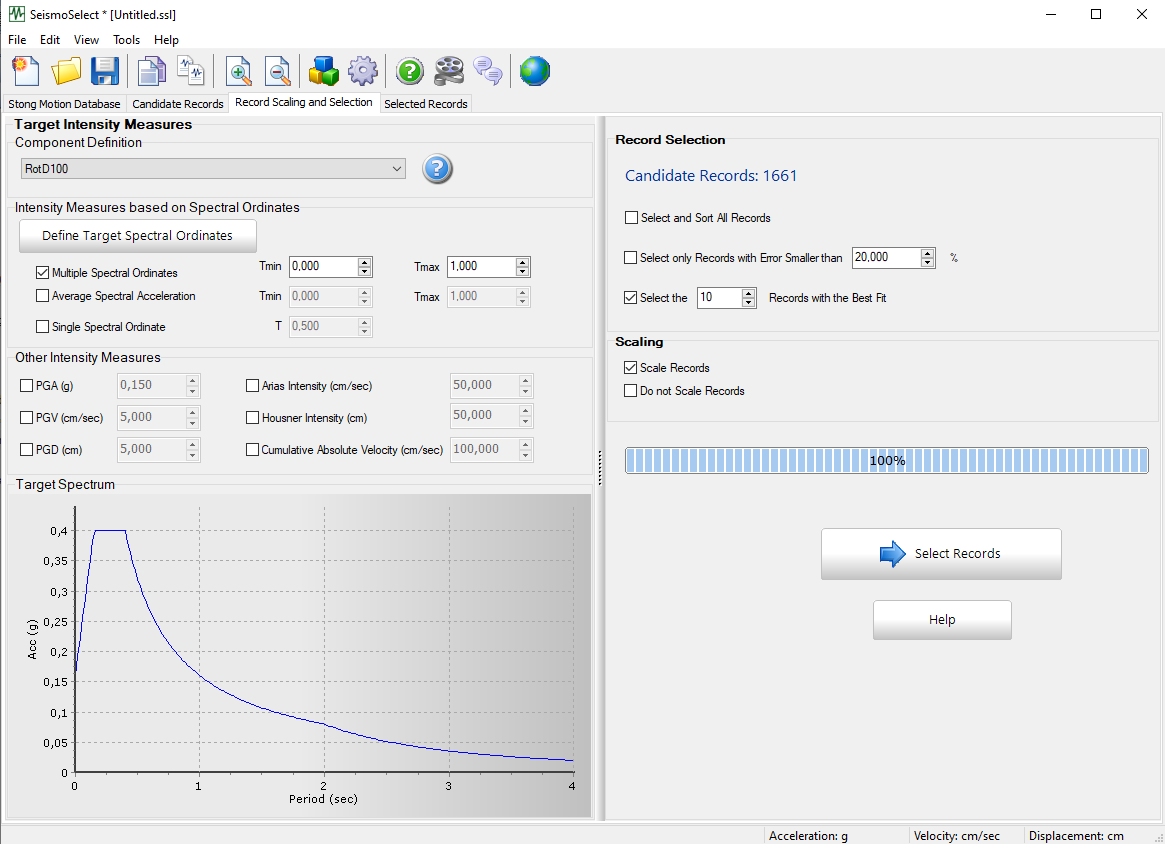Record Scaling and Selection
In the Record Scaling and Selection module the selection of the final list of records is carried out from the initial list of candidate records. This may be done with or without scaling of the selected ground motions.
Noting that the matching can be done employing any of the given record components (U or V horizontal, W vertical, RotD100, RotD50, RotD00 for the case of ESM 2.0, only RotD50 for NGA), the user may define one or more from the following target intensity measures:
Intensity Measures based on a spectral shape
For these IMs a target spectrum should be input by clicking on the Define Target Spectral Ordinates button.
- Multiple Spectral Ordinates: the user specifies a period range, in which the program tries to find the best match to the target spectrum. The matching is carried out in specific periods within the given interval , which are determined by the period step, as defined in the Program Settings
- Average Spectral Acceleration: the user specifies a period range, and the program carries out matching for the average of all spectral ordinates within this range. The exact periods to be considered are again determined by the period step, as defined in the Program Settings
- Single Spectral Ordinate: The matching is carried out considering the spectral ordinate at a single specific period.
Other Intensity Measures
Users are referred to the work by Kramer [1996] for a detailed description and discussion on the employment of such ground motion quantities.
- PGA, peak-ground acceleration
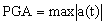
- PGV, peak-ground velocity
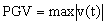
- PGD, peak-ground displacement
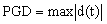
- Arias Intensity
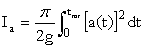
- Housner Intensity
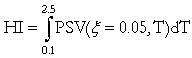
- Cumulative Absolute Velocity
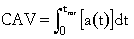
Records selection may be carried out using one of the following three criteria:
- Select and Sort All Records: With this option the records are ranked in terms of their error to the given IMs. The error is computed through the Square root of sum of squares of the errors for all the Intensity Measures.
- Select only Records with Error Smaller than a percentage: This is similar to the previous option, but only the records with an error smaller than the specified value are output. The default option is 20%.
- Select the XX records for which the average spectrum has the best fit: A greedy optimization algorithm (Baker & Lee [2018]) is used to identify the specified number of records for which the average spectrum features the smallest error with respect to the target spectrum. It is noted that in this case the selected records are not necessarily those with the smallest individual errors with respect to the target spectrum, as happens instead when the two selection options above are selected, but rather those whose average spectrum has the smallest error.
As mentioned already, the selection of the records may be carried out with our without these being linearly scaled. Whilst the application of scaling will naturally decrease the selection error, users should take care to avoid the use of excessively large/small scaling factors, in order not to introduce undue bias in the selection (see e.g. Davalos & Miranda [2019], Du et al. [2019]).
The records selection is carried out by clicking on the Select Records button.
Note: Users are advised to increase the number of Candidate Records if they don't get the required number of Selected Records.